Noora Lab Tech
Noora Power Monitoring Switch (NLVMS-X420-F50)
Noora Power Monitoring Switch (NLVMS-X420-F50)
Half-Cycle Precision Monitoring, Measurement & Protection for AC Voltage & Current | True-RMS, Mean, PK-to-PK | Dual Surge Protection
Share


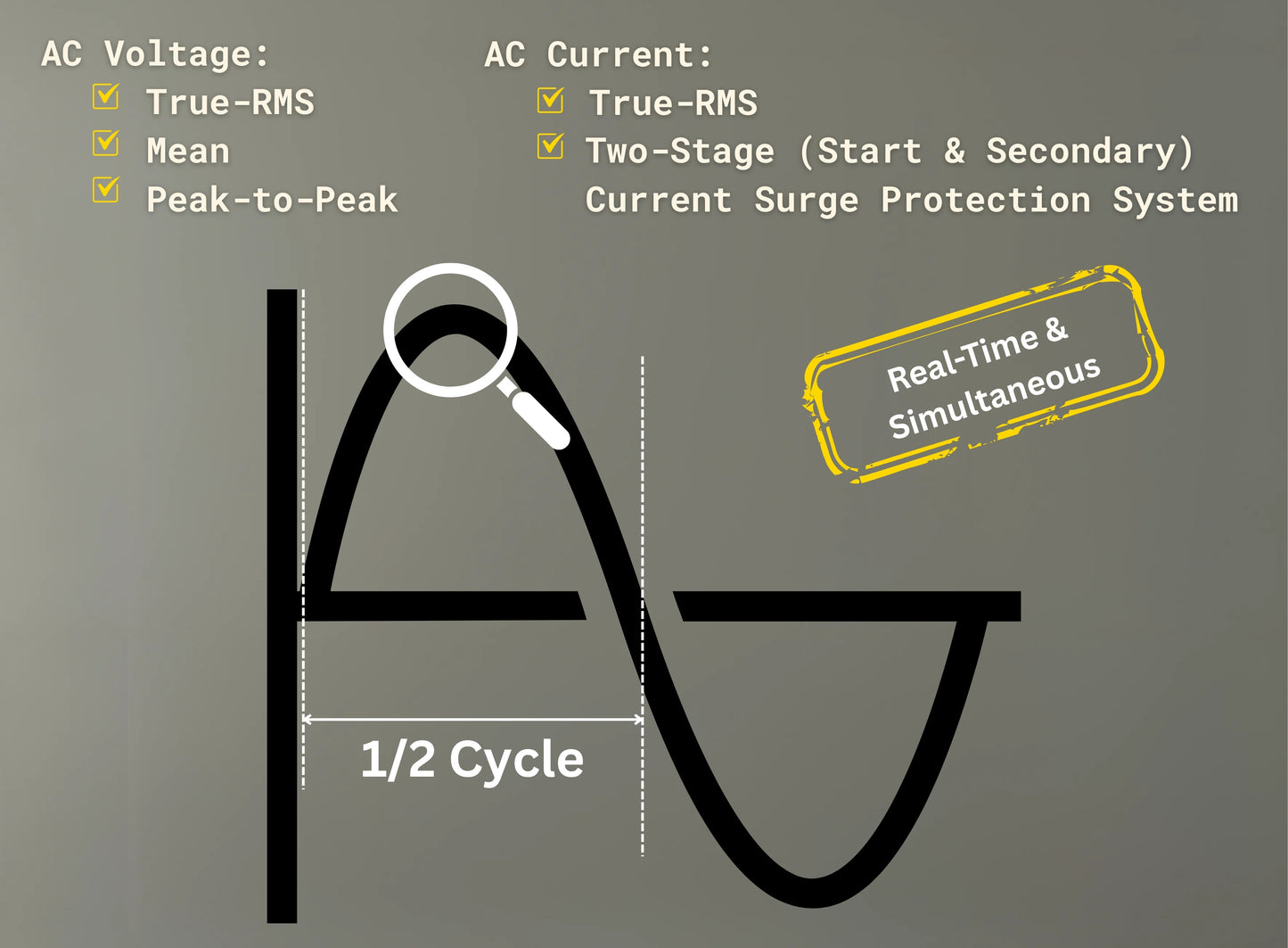
Half-Cycle Precision Like Never Before
4 channelP.M.S.enables remote On/Off control of each socket via computer, while simultaneously detecting and analyzing complex AC currents and voltages — even over short half-cycle intervals. It performs real-time measurement and display of True-RMS, Mean, and Peak-to-Peak voltage, along with True-RMS current, all integrated with a built-in dual-stage surge protection system to safeguard your sensitive equipment.
Each socket operates independently, with each channel incorporating configurable surge protection for enhanced safety.
-
-
Software Manual:
DownloadGeneral Information
Power Switch Control & Monitor.vi
Voltage Card Control Program.vi
Current Card Control Program.vi
Voltage Card Monitoring Program.vi
Current Card Monitoring Program.vi
-
LabView Modules:
DownloadFrom this section, you can download the available LabVIEW modules for your device. Even if you don't have the full LabVIEW software installed, you can still access and use these modules by installing a small Windows add-on (such as the LabVIEW Run-Time Engine).
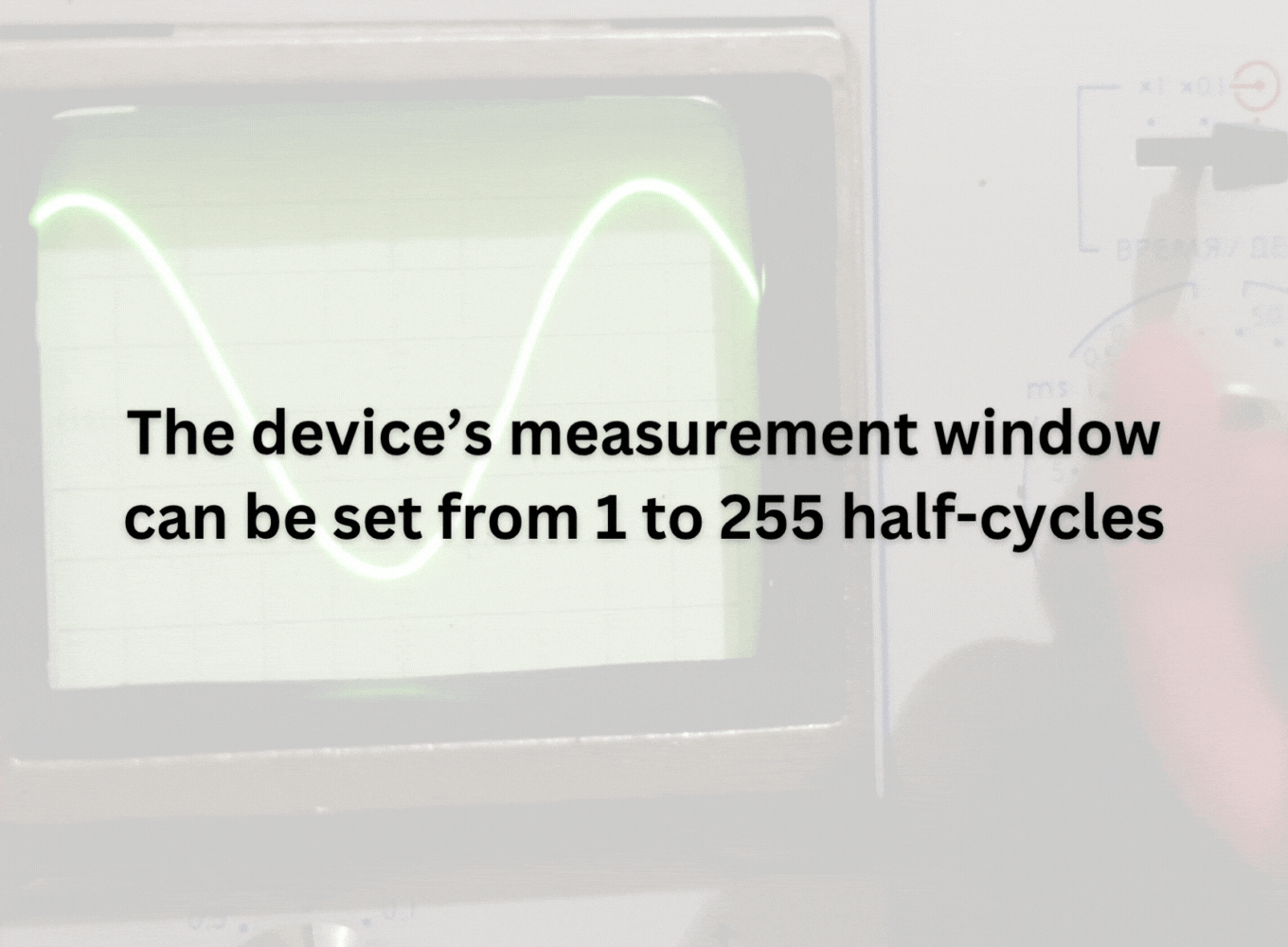
- AC waveform detection (oscilloscope-like capability without display)
- AC voltage & current measurement system, comparable to professional multimeters
- The device’s features and customizable settings allow users to define current and voltage thresholds, enabling independent management of voltage and current errors without relying on a computer
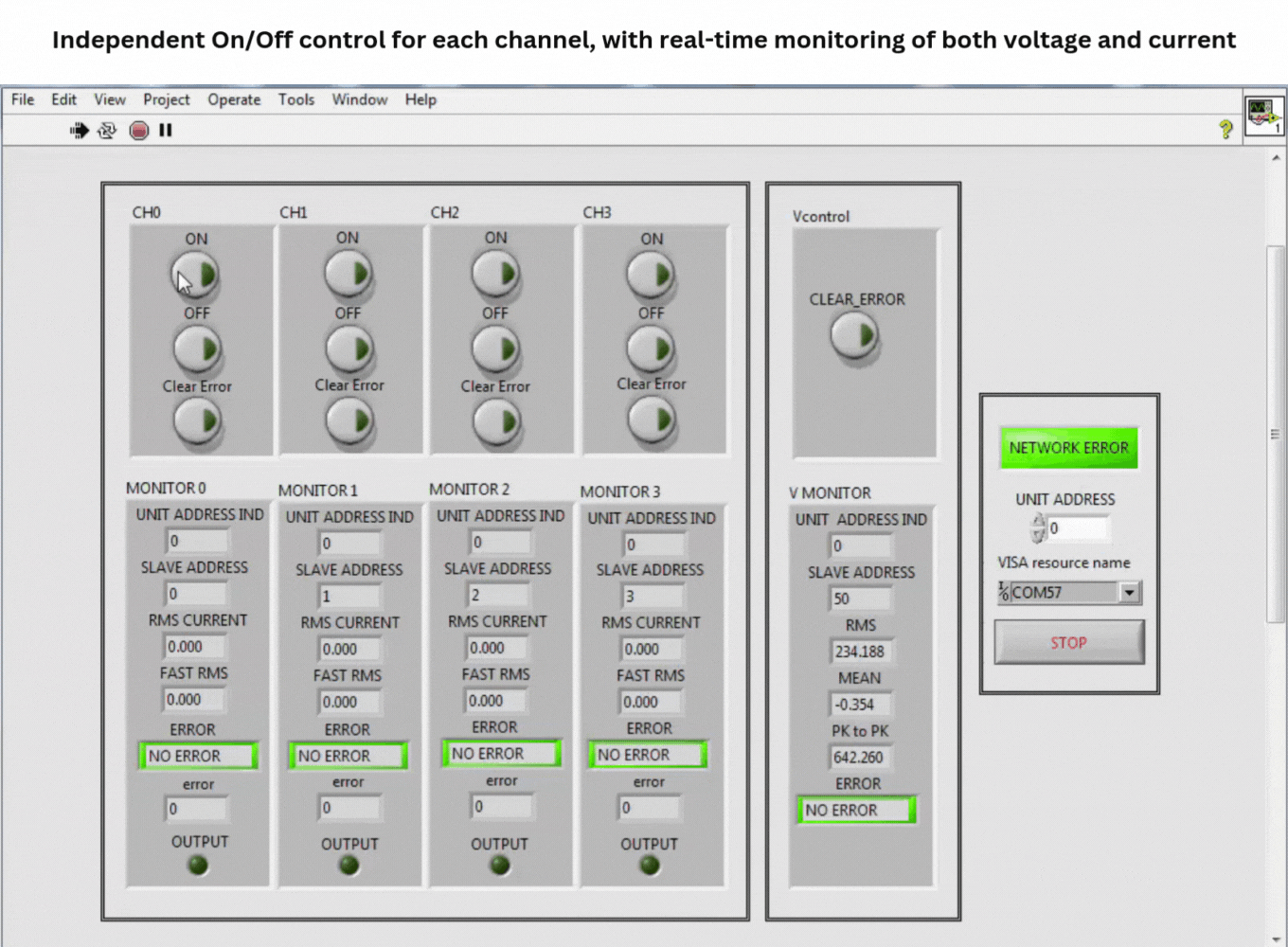
To operate the Power Switch and fully utilize its capabilities, we provide three dedicated software tools:
- Channel Control & Monitoring
- Voltage and Current Control
- Voltage and Current Monitoring
For a complete overview and step-by-step demonstration, please watch the video below.
- Equipped with RS485 and USB interfaces
- The unit is equipped with US AC power entry sockets
- Network-capable, offering expansion of up to 16 power switch units
- Enables remote on/off control of each channel via computer, utilizing relay switches
- The computer interface is isolated from the power line with protection up to 6.5 kilovolts
- LED indicators on the body display current and voltage errors and facilitate outlet selection
- Compatible with LabView, enabling voltage, current, and error monitoring.
- Each of the four channels can control power ON/OFF, supporting a maximum current of 5 amps per outlet continuously, for a total of 20 amps at 110V RMS and 16 amps at 220V RMS across all channels
Collapsible content
The voltage card:
- 0.12 volts accuracy at 250 volts RMS
- supports sample rates up to 50 Ksps
- Measuring: True-RMS voltage, Mean voltage, Peak-to-Peak voltage
- Isolation up to 4000 volts
- True-RMS, Mean, and Peak-to-Peak voltage measurement for 1/2 to 60 cycles (user-defined)
- Ability to control output sockets using voltage card control functions
- Detect, monitor, and report voltage sags, brownouts, surges, spikes, transients, harmonics, electrical noise, and blackouts over 1/2 to 60 cycles (user-defined)
The current card:
- 0.03 amps accuracy
- Supports sample rates up to 10 ksps
- Over-current transient tolerance one plus, 100 ms, 100 A
- Isolation up to 4000 volts
- Equipped with a surge protector with a maximum current of 15 amps and a maximum duration of 2 seconds with 1 ms accuracy.
- True-RMS current measurement for 1/2 ~ 60 cycles (user-define)
- Ability to control output sockets using current card control functions
- Features a fast RMS measurement mode
- Each current card independently controls its connected socket
Troubleshooting USB Connectivity for Power Switch Setup:After connecting the USB cable, if no ports are displayed, first ensure the cable is properly connected to the computer. Then, download the necessary Windows driver to resolve any USB connectivity issues.


